Administrative Center for Virtual Human Role-Players
A professional LMS platform seamlessly integrating account permissions and advanced reporting features.
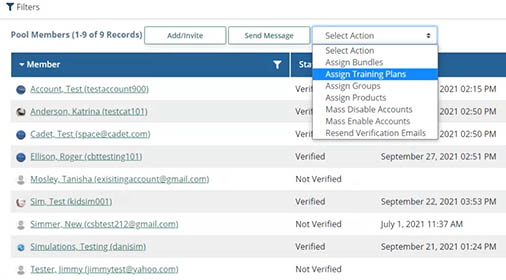
Administrators can:
- Create accounts using a username or an email address
- Manage accounts by creating groups, assigning training products, and messaging learners
- Track learner activities in real-time including log ins, training times, transcripts, and more
- Review standard progress reports and request custom reports
- Monitor learner activities through an interactive dashboard
- Delegate administrative and data-view rights to others
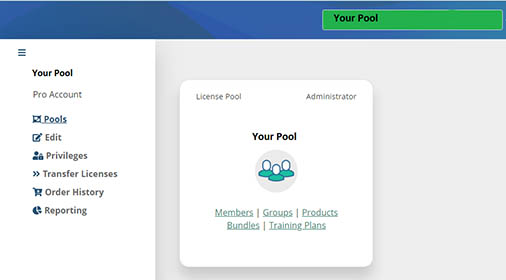
Administrative permissions can be assigned based on your organizational structure.
Permission rights are available in two forms, Administrator and Data Viewer, to help organizations effectively delegate and streamline access and responsibility in the Admin Center.
- Administrators have full control within the license pool to add/edit trainees and groups, create and assign training plans, assign and request product licenses, view usage data, and assign administrative privileges to other learners.
- Data Viewers can only view statistical data at an assigned organizational level.
Reports
Reports can be viewed at various administrative levels, or at individual levels. Our user-friendly report builder allows you to focus on metrics that matter to you, including character versions experienced, overall scores, play counts, time spent in the conversations, and more. Automate and receive these reports directly to your email on a set schedule.
Report Sample:
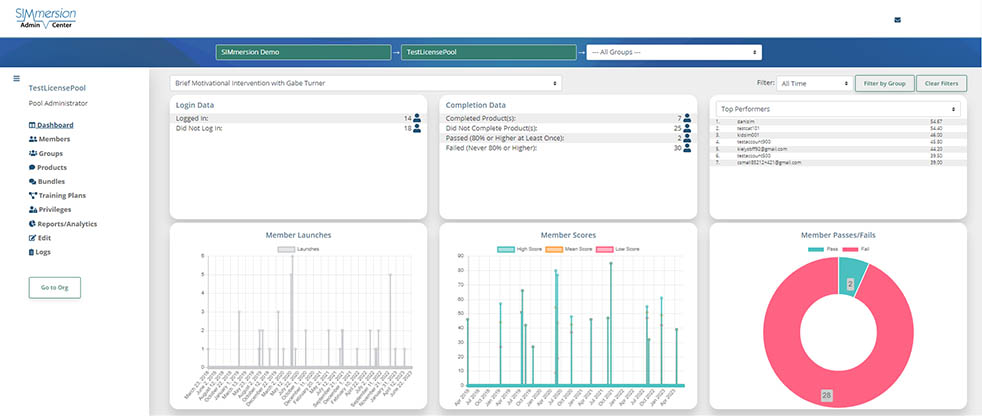
Each individual learner has their own activity timeline that tracks all their role-player conversations. The tracking includes items such as logins on the Training Center and completed simulation plays with links to view both the transcripts and scoring.
